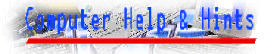|
Searching On A Page
Has it ever happened to you that you are looking for a
specific thing, maybe the population of a country, on a page with tons and
tons and tons and tons....of info? Aren't you sick of skimming through a
dictionary-long page to find one word? Well that problem can be easily
resolved!
Just press Ctrl and F at the same time! You'll get
this window...
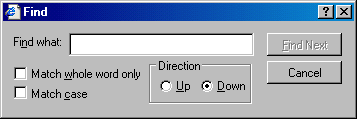
Type in the word your looking for, select the options you
want, and click Find Next.
The window will stay on top but the word you typed in (if
it typed anywhere on the page) will be highlighted on the site behind it!
Press again and the second appearance of the word appears.
Try it now. Press Ctrl and F at the same time and search
for the word "and". Keep pressing "Find Next" until
there are no more "and's" on the page.
Choose
Another Lesson
|