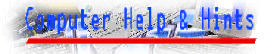|
Finding A Lost File
OK so
lets say you forgot to look at what folder you put your brand new picture
of a kitten or something (something you should never ever do!) There's a
simple way to find it. Go to your best friend over down there in the
corner. The Start Menu. Select 'Find' or 'Search' (it depends on the
Windows version) and select 'Files or Folders'.
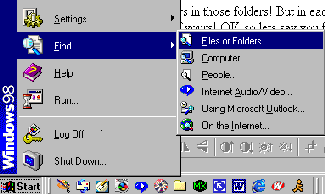
A window will come up. In the top section, you type
in the name you thought the file had or maybe the first few letters of the
name. In the second section where it says 'Containing Text', just leave it
blank. In the third section, you pick what drive you want to search
in (C:, M:, A:, etc) or you could select My Computer and search through
all of the drives. Most likely, it's on the C: drive. The C: drive is the
hard drive. Make sure the 'include subfolders' box is checked. Hit find now
and a list will come up with files on your computer with the name or a
name similar to the one you typed in.
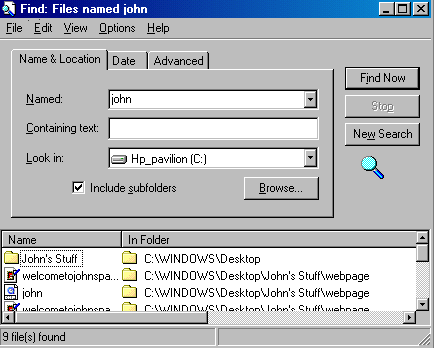
Choose
Another Lesson
|